This post may contain affiliate links. If you click on an affiliate link and buy something, I get a percentage of the sale. Find out more by reading my affiliate policy and disclosure.
This post is not sponsored. It’s an honest review of Daylio.
If you’ve been reading my blog for a while, you’ll know that I have a tendency towards depression. I have found multiple ways of managing that, and for the most part now have solid routines in place.
One of the key things for me was to start tracking my moods. This helped me to figure out what activities led to a worsening mood, and make sure I was aware if my mood started to flatline so that I could run my self-care checklist. You can do this on paper – there are lots of beautiful bullet journal style ‘pixel trackers’ out there – but I wanted something really easy, that I would be able to do even when I wasn’t in my type-A, overachieving, perfectionist mindset.
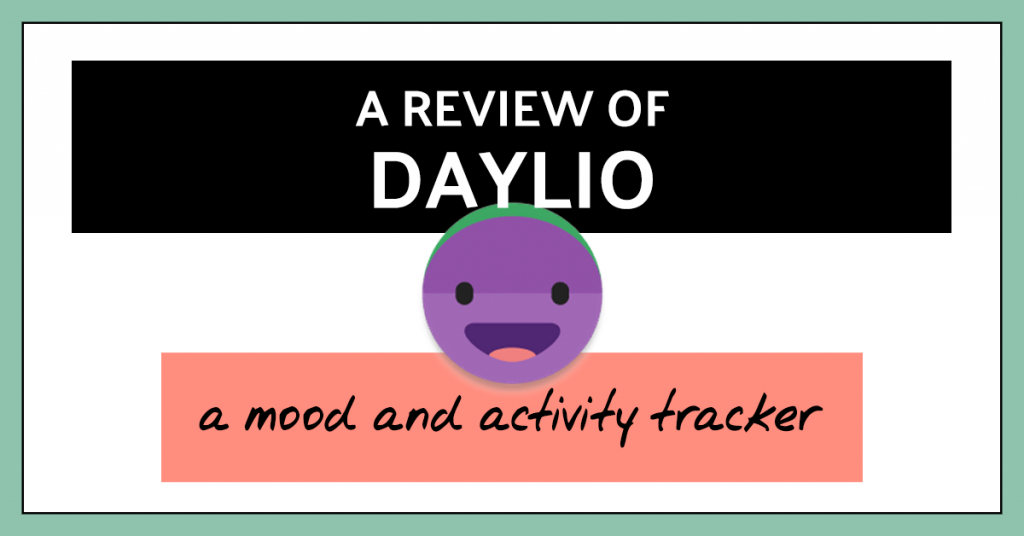
I downloaded Daylio in June 2017, and have been using it consistently since then other than a three month break in 2018 (February, March and April).
Daylio is a daily activity and mood tracker. It bills itself as a way to capture your day ‘without writing a single line’. It’s available for both android and iOs. For my review of Daylio, I will be focusing on the Android version.
What is Daylio?
Daylio describes itself as a private micro-diary. You can record your mood and activities “without writing a line”.

Logging an entry is extremely easy. First you pick your mood, choosing from self-explanatory emojis. Then you choose from one or multiple activities that you set up. You can choose from a library of icons to give those activities something to help you easily identify them.

Over time you build up a picture of how you tend to feel and what you frequently do, and can use it to look for patterns. For example, if you want to see what activities are associated with feeling ‘bad’, you can do this very quickly once you’ve built up a few weeks of data.

You can also use it for goal tracking. For example, if you want to do yoga every day, you can add ‘yoga’ as an activity. Then you can look back to see how often you did it.

Review of Daylio
The good
Daylio is incredibly easy to use. Logging your mood and activities takes almost no time, and it prompts you to log at least one entry a day.
You swiftly build up a reservoir of data and can decide if you want to look at specific relationships (e.g. the relationship between work and mood, or your mood at certain times of the month). It’s flexible, simple, and easy. This makes it perfect for people who might otherwise struggle to keep a system for mood tracking going.
Adding to the choice of moods and activities is easy, and there’s a large library of icons to pick from. There’s also a few colour schemes that you can choose from, for those of us that like to personalise!
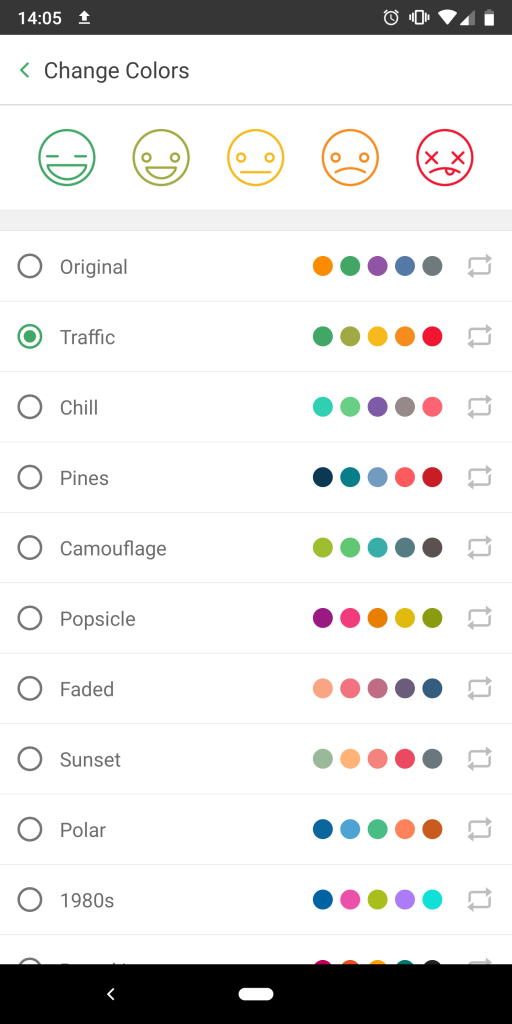
With the premium version you can back up your entries to Google Drive, which is a pretty pain-free process. This meant that when I changed my phone, I was quickly able to import all my past data back into the app.
The bad
The app allows for a short note for each day, if you want to record something, but it isn’t designed for long memories or journaling. Nor does it allow you to upload pictures, movies etc. This isn’t necessarily a bad thing! I have a paper journal I use for more in-depth recording, and I find the simplicity of Daylio one of its selling points. But if you’re looking for more of a ‘journal’ app then Daylio probably isn’t the right one for you.
Daylio Premium – worth it?
The app is free, but you can upgrade to a premium version for $4.99. The premium version turns off the adverts (worth it just for that, in my opinion), and I believe also allows you to back up your entries (important for those times you change phones for whatever reason).
For me, the price was low enough and the benefits high enough to make it worth the price.
Summary of my review of Daylio
- Smart, simple mood and activity tracker
- Flexible and customisable
- A good price for the premium version
- A little lacking on in-depth journalling features (if that’s what you’re looking for)
Decided to give Daylio a try? Download the app here.
Have you used Daylio? What did you think?
Monthly Challenge
If you’re interested in improving your life with small changes, please check out my FREE monthly challenge. Commit to taking focused action every month – and take your life to the next level.
Oh my goodness I love the idea of this app! I am going to Download it and check it out!
I hope you like it!
This sounds like a really interesting app. I’ve just restarted bullet journalling and can see it being used similarly
Yes – I think you can definitely do it on paper, I just know I would forget after a while, whereas an app on my phone prompts me.
I have a lot of respect for people who bullet journal!
This is such a good idea. Especially to identify patterns and triggers
Yes, definitely – I think using it to identify triggers has been incredibly helpful for me.